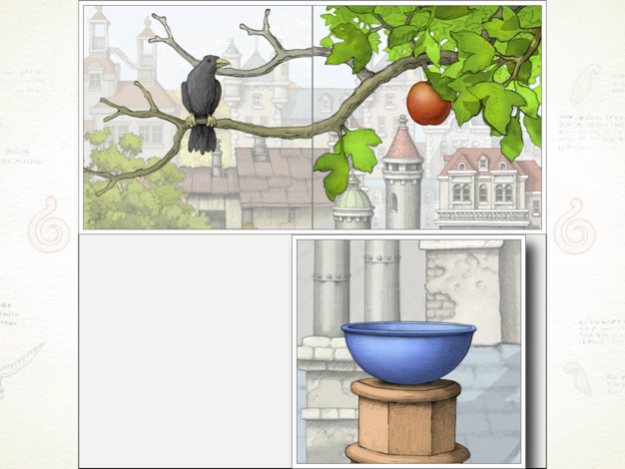Gorogoa 1.1.2
Continue to app
Paid Version
Publisher Description
"An exquisite point-and-click game." - The Washington Post
"...one of the most engaging puzzle games in recent memory." - GameSpot
"...one of the best puzzle games to ever grace my iPad." - Destructoid
"....a virtually flawless iOS experience." - AppAdvice
Gorogoa is an elegant evolution of the puzzle genre, told through a beautifully hand-drawn story designed and illustrated by Jason Roberts.
UNIQUELY IMAGINATIVE PUZZLES
The gameplay of Gorogoa is wholly original, comprised of lavishly illustrated panels that players arrange and combine in imaginative ways to solve puzzles. Impeccably simple, yet satisfyingly complex.
GORGEOUSLY HAND-DRAWN GAMEPLAY
Jason Roberts created thousands of meticulously detailed hand-drawn illustrations, encompassing the impressive scope of Gorogoa's personal narrative.
A NEW KIND OF STORYTELLING
Gorogoa isn't just a game - it's a work of art, expressing itself through soulful, charming illustrations and distinguished puzzle mechanics.
Jan 23, 2019
Version 1.1.2
Named 2018 iPad Game of the Year by the Apple App Store team!
Thank you for playing Gorogoa.
This version includes performance improvements and bug fixes.
About Gorogoa
Gorogoa is a paid app for iOS published in the Action list of apps, part of Games & Entertainment.
The company that develops Gorogoa is Annapurna Interactive. The latest version released by its developer is 1.1.2.
To install Gorogoa on your iOS device, just click the green Continue To App button above to start the installation process. The app is listed on our website since 2019-01-23 and was downloaded 94 times. We have already checked if the download link is safe, however for your own protection we recommend that you scan the downloaded app with your antivirus. Your antivirus may detect the Gorogoa as malware if the download link is broken.
How to install Gorogoa on your iOS device:
- Click on the Continue To App button on our website. This will redirect you to the App Store.
- Once the Gorogoa is shown in the iTunes listing of your iOS device, you can start its download and installation. Tap on the GET button to the right of the app to start downloading it.
- If you are not logged-in the iOS appstore app, you'll be prompted for your your Apple ID and/or password.
- After Gorogoa is downloaded, you'll see an INSTALL button to the right. Tap on it to start the actual installation of the iOS app.
- Once installation is finished you can tap on the OPEN button to start it. Its icon will also be added to your device home screen.